Economical linear units designed for transport grade applications such as packaging, material handling, and factory automation.
Thomson currently has two account systems - one for the website and CAD model downloads, and one for e-commerce. We understand that two logins is an inconvenience and are working to consolidate our systems into one login process. Until we’re able to consolidate the two logins, please follow these guidelines:
Customer Service Chat (ONLINE) Customer Service Chat (OFFLINE)

The diverse range of Thomson guide and drive systems can be configured to work in harsh environments, at high speeds and in high-precision applications — all while striking a balance of performance, life and cost. RediMount motor mounting adapter kits are now available as standard on all systems, making the process of choosing and mounting a motor much faster and easier.



| Motion Profile Output | Metric | Imperial |
|---|---|---|
| Max Speed | ||
| Acceleration | ||
| Average Speed | ||
| Move Time |
End fixity is the bearing configurations that are used to support the ends of a ball screw assembly. The 3 common end fixity configurations are shown. Fixed-free offers the least support where Fixed-Fixed offers the most support. Maximum screw RPM and buckling load are impacted by end fixity.
The Move profile will be broken up in either three equal time segments or equal distance segments (acceleration, constant speed, deceleration). For more customizability, see Custom Multi-Segment move profile option.
Distance between the end supports (threaded length of the screw).
Full distance the nut will travel during the move. This distance does not have to be the full stroke.
Changing the orientation of the linear unit affects which axes gravity acts upon. All available linear units can be mounted in any orientation.
Each linear unit has a specification for how much load it can support along each of its 3 axes. By entering in the total mass that needs to be moved, and the distances of the center of mass from the carriage, a resultant load for each axis is calculated.
In some cases, a linear unit can be used only to provide axis thrust on a mass. The weight of the mass being moved would then be supported by separate guide (such as a profile rail). In most cases, however, the weight of the mass is supported by the carriage of the linear unit itself.
Some linear units are available with 2 carriages. Adding a second carriage spreads the load out across a wider area, allowing the unit to support higher total loads. The unit will also support much higher moment loads along the Y-axis. The overall length of the unit will be longer for a given stroke length on a double carriage unit

Enter in the distance (in the X-axis direction) of the center of mass of the object being moved.

Enter in the distance (in the Y-axis direction) of the center of mass of the object being moved.

Enter in the distance (in the Z-axis direction) of the center of mass of the object being moved.
In some cases, in addition to the force of gravity while moving an object, external forces or moments will impact the carriage. Use the external forces section to enter in any additional forces or moments applied to the linear unit.
Repeatability refers to the tolerance within which the linear unit returns to a given position.
This environment is characterized more as a shop setting than as a lab room. We can expect some airborne particles and some degree of humidity to be present; however, personnel would typically function in this environment without any form of protective gear (masks, respirators, local dust or chemical hoods). Typical applications: Packaging, material handling, general factory automation.
This environment is characterized by enough airborne particles to require an operator to wear some form of respiratory protection Typical applications: Woodworking, grinding, metal turning.
Typical places where S1 is used as slaughter houses, dairy plants, food plants or in any other application where light wash down is needed. Typical applications: Dairy, slaughterhouses.
Typical places where 21 is used as moderately wet areas such as in paper mills, galvanizing equipment, food industries or in any other harsh environment where enhance wash down is required. The unit can be exerted to chemical within the pH range 4.5-8.5. Typical applications: Paper mills, galvanizing equipment, food industries.
This environment is defined as applications that would impart higher than normal loads on carriages or saddles due to initial impact dynamics. Typical applications: Punching machining, metal forming.
The stated available options are based off your selections to this point. Refer to charts to the right.





Grid result based on inputs on left. You may need to adjust the inputs to best tailor results.
CHART KEY (All colors but green indicate units that will not meet entered requirements)
| Enclosed (Standard) | Profile Width (mm) Travel Per Turn (mm) |
|---|---|
 | |
| Exposed | Profile Width (mm) Travel Per Turn (mm) |
|---|---|
 | |
| Profile Width (mm) Travel Per Turn (mm) | |
|---|---|
 | |
| High Speed | Profile Width (mm) Travel Per Turn (mm) |
|---|---|
 | |
| High Precision | Profile Width (mm) Travel Per Turn (mm) |
|---|---|
 | |
| High Moment | Profile Width (mm) Travel Per Turn (mm) |
|---|---|
 | |
Travel per turn refers to the screw lead for ballscrew and leadscrew driven units. For belt driven units it refers to the distance the carriage travels on one motor revolution. For a given fram size, units with higher travel per turn will be able to achieve higher speeds but will have lower thrust load capacities.
Motor Requirements
A Thomson RediMount motor adapter is standard on all Thomson linear units. It will help you mount any motor or gearhead to a Thomson linear unit.
Select one of the three options below:
Select your motor adapter:

Economical linear units designed for transport grade applications such as packaging, material handling, and factory automation.
Wheel-guided linear units designed for high-speed material handling and packaging applications where throughput is critical.
Ball-guided linear units that combine high precision with stiffness and rigidity for applications such as machine tool automation and test/measurement.
Linear units with dual rail, 4 bearing architecture designed for maximum moment load and/or precision.
Small-scale linear units that are optimal for medical, lab automation, and lightweight packaging or material handling applications.
The first ever collaborative range extender for cobots, featuring collision detection settings for groundbreaking programming and control benefits.

Optimize your design with a custom linear motion system solution.
No longer do you need to waste valuable time searching for the right motor flange kit for your design and then putting it together. With the new pre-assembled RediMount adapter kit, simply order it and, upon receipt, bolt on your motor or gear. This video shows you how.
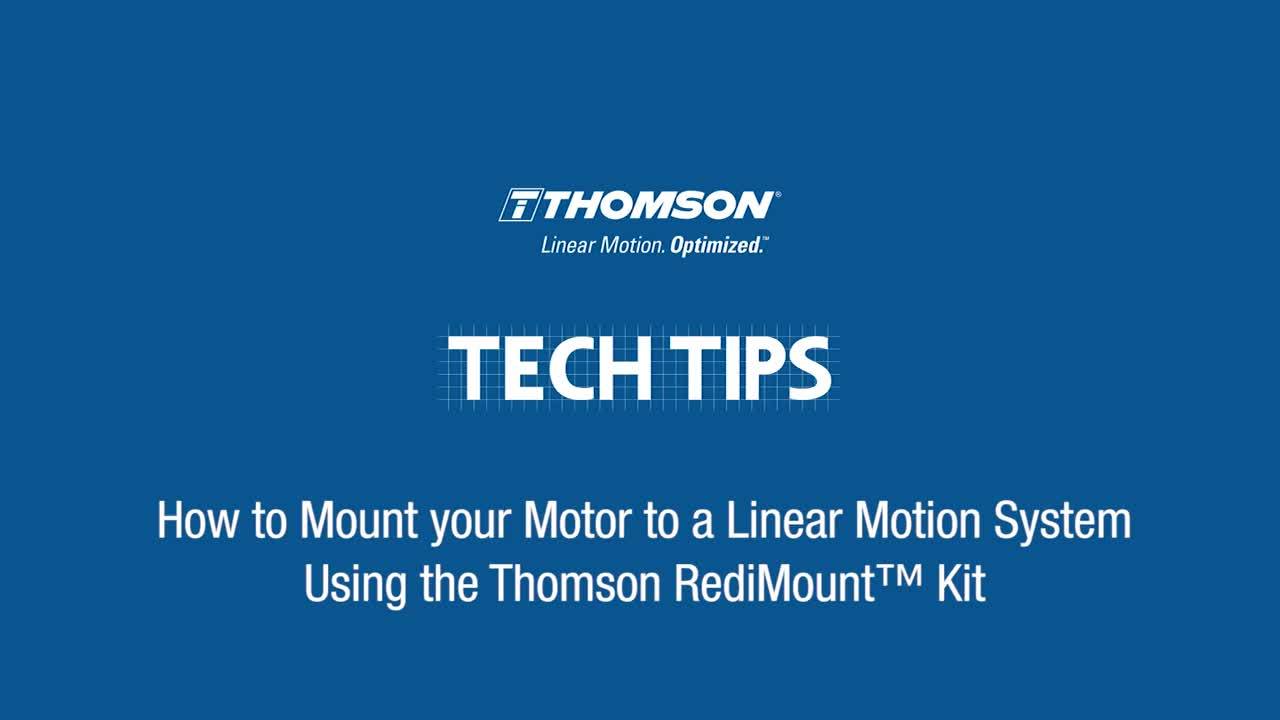
Thomson Engineers show how to apply limit switch tracks to all linear units. If you order your limit switch kit with your linear unit, it will come pre-installed. But if you adjust those sensors or if you order it separately, it is very easy to post-install. Switches can be normally closed or opened and come with a cover strip for protection.
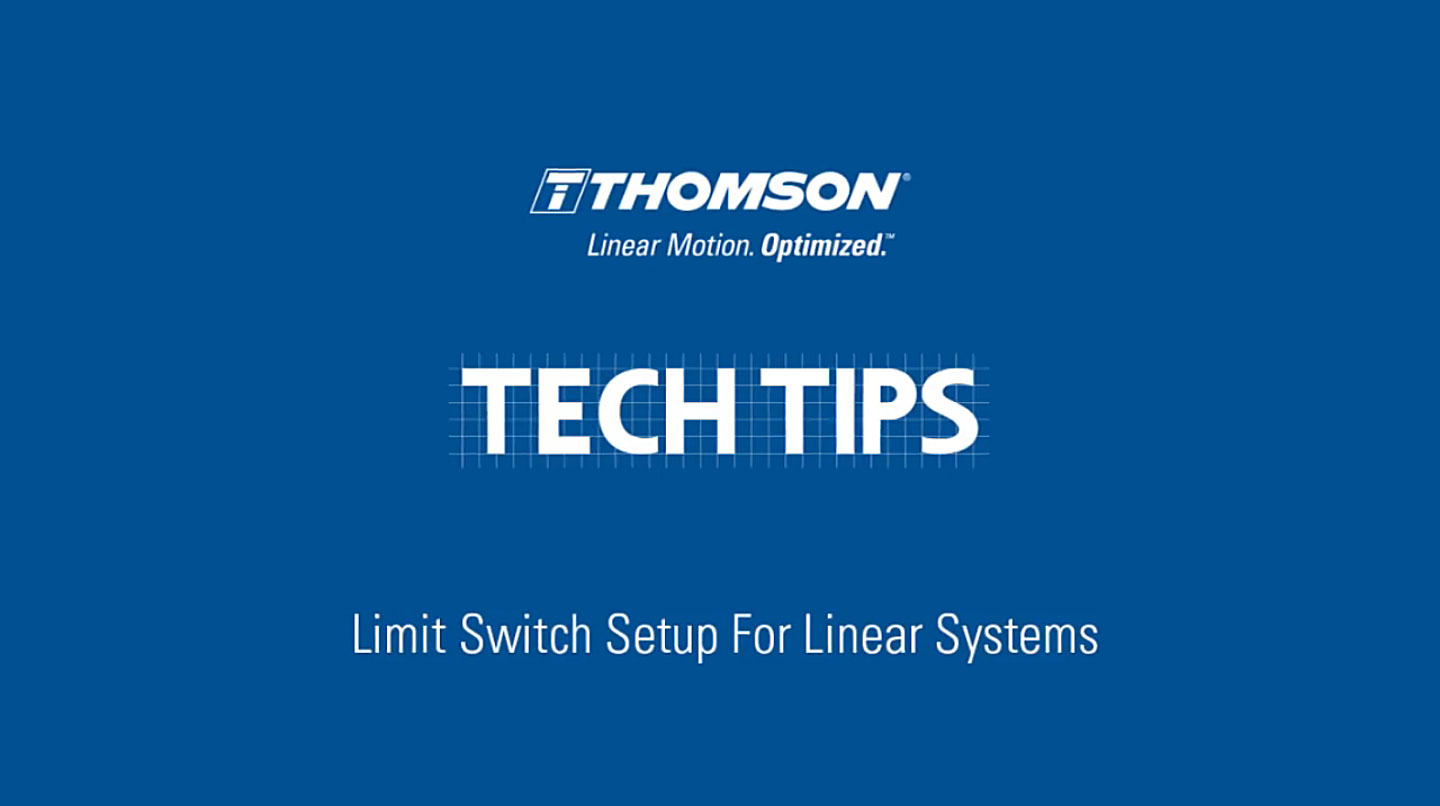
Thomson introduces the benefits of the Movopart M75 belt driven, prism guide unit that is set up with a wash down option. The prism guides are an engineered polymer that slide along the extrusion. These types of bearings are ideal for shock loads, low noise, or have a wash down or caustic environment.
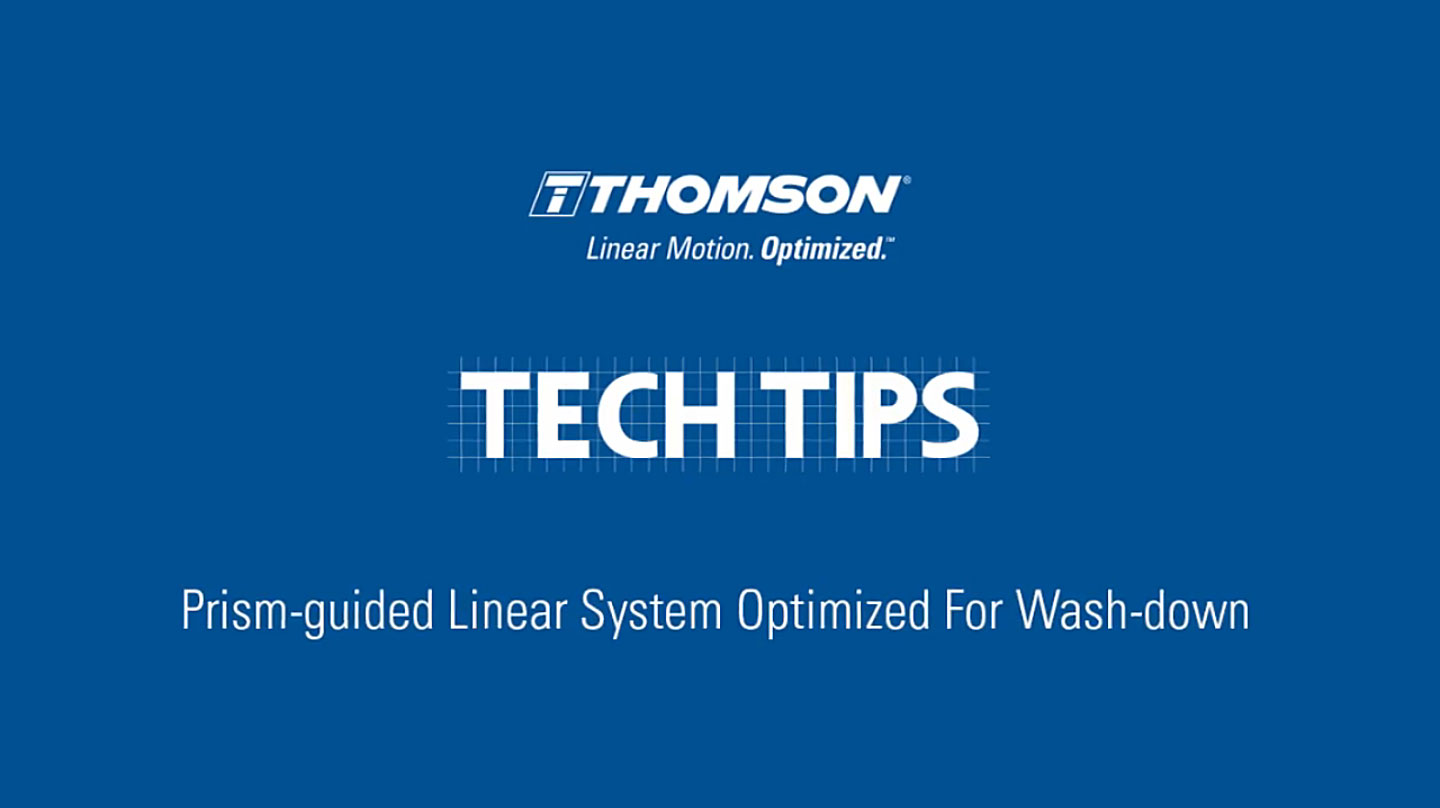
Thomson introduces the benefits of the WH SpeedLine wheel guided, belt-driven linear motion system. These units are ideal for high speed applications with multiple orientations or multiple axis configurations. They come in 50 and 120 mm profile widths and can reach 10 m/s with a stroke length up to 11 meters.
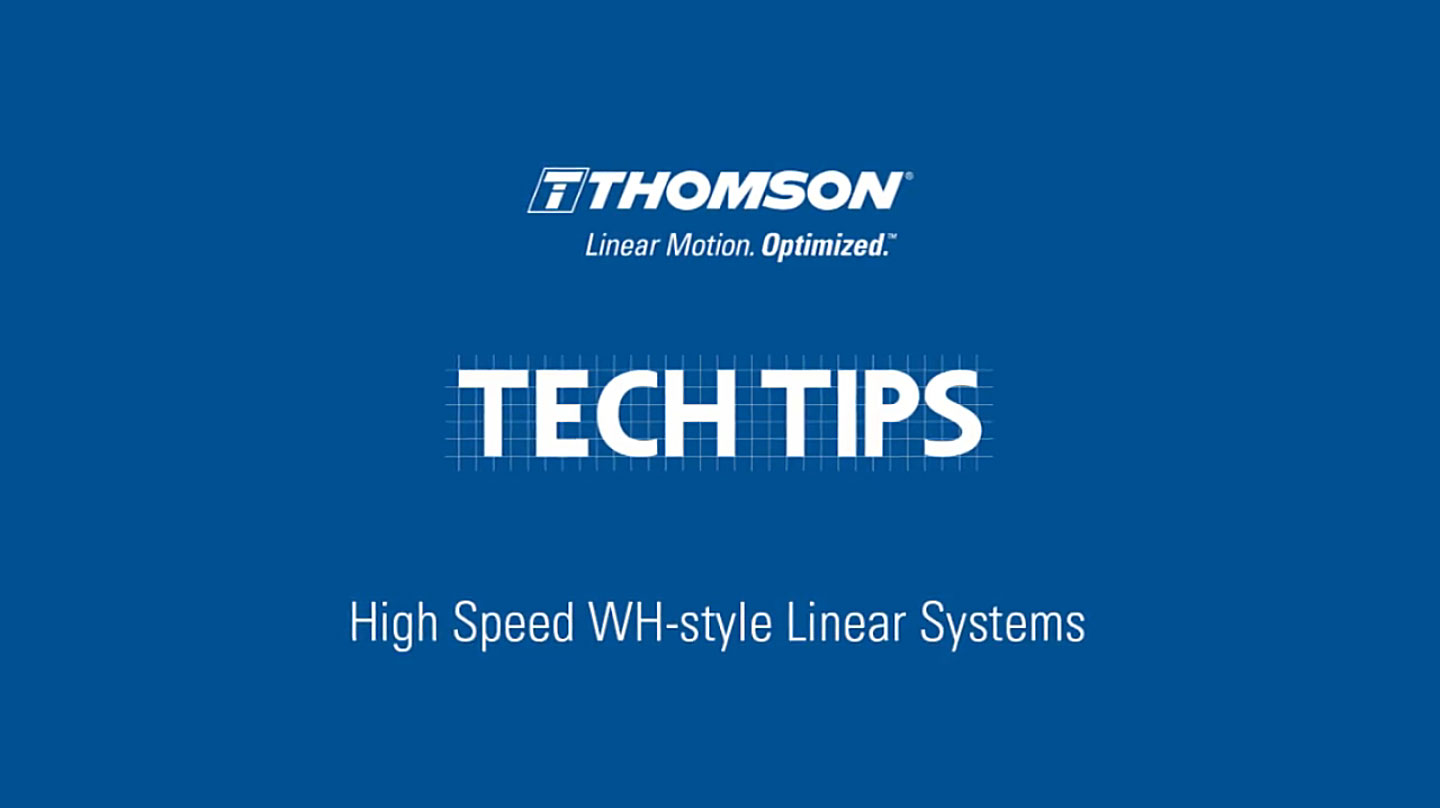
The WM family has a unique feature of an internal movable ball screw support, which allows for long lengths and high speeds. The WM Units are ideal where stiffness, rigidity, and/or precision may be required - such as machine tool automation or test and measure. Thomson can provide units up to 11 meters in length...
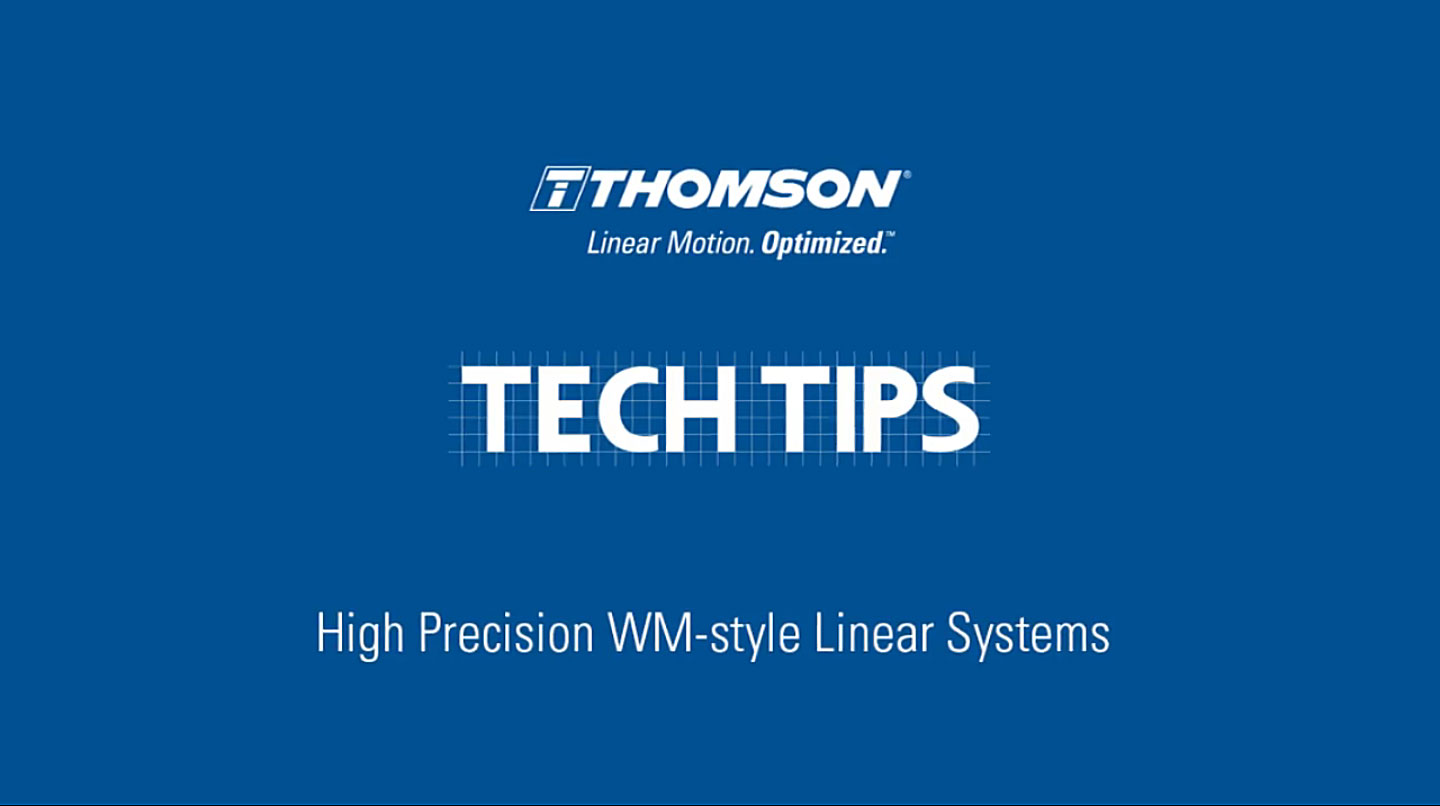
In tackling residential issues such as environmental sustainability, climbing real estate prices and energy consumption, Virginia Tech University’s FutureHaus engineering team designed their award-winning smart house prototype with the help of Thomson linear motion systems.
Learn MoreWithin a basic linear motion system exists a wide array of components, and within those, numerous subsystems. This article helps design engineers understand the key factors in determining the ideal system for their application.
Learn MoreWith linear motion systems being exposed to a wide range of extreme environments and conditions, careful specification and selection of these systems, as well as a thoughtful engineering review, are paramount in avoiding potential risks.
Learn More| Linear Motion Systems | 1257 KB | |
| Linear Motion Systems | 1425 KB | |
| Linear Units Quick Selection Guide | 427 KB | |
| Linear Units Quick Selection Guide | 1333 KB | |
| Linear Units Overview | 1057 KB | |
| Linear Units Overview | 1573 KB | |
| Miniature Components and Systems | 1603 KB | |
| WH SpeedLine Linear Units | 638 KB |
| Linear Motion Systems | 9163 KB | |
| Linear Motion Systems | 9214 KB | |
| Linear Motion Systems | 9107 KB | |
| Linear Motion Systems | 11683 KB | |
| Linear Unit M Series | 4143 KB |
| Linear Motion System Application Form | 74 KB | |
| Movopart Service Kit | 123 KB |
| Redimount Multimedia Flash Presentation | 1436 KB |
| + Movopart MF/MG Linear Motion Systems | |||
| MG-B: Slide Guided, Screw Driven |  |
— | — |
| MF-S: Ball Guided, Screw Driven |  |
— | — |
| + MLSM ForceLine Linear Motion Systems | |||
| MSLM Linear Units - MLSM60D / MLSM80D |  |
— | — |
| + MicroStage MS Linear Motion Systems | |||
| MS Linear Units |  |
— | — |
| + Rapidtrak TF/TG Linear Motion Systems | |||
| TF/TG 55 Rapidtrak Linear Units - TF06K, TG06K (Ball & Slide Guided) |  |
— | — |
| TF/TG 75 Rapidtrak Linear Units - TF07K, TG07K (Ball & Slide Guided) |  |
— | — |
| TF/TG 100 Rapidtrak Linear Units - TF10K, TG10K (Ball & Slide Guided) |  |
— | — |
| + WM PowerLine Linear Motion Systems | |||
| WM (POWERLine) |  |
— | — |
| WV (DYNALine) Linear Units |  |
— | — |
| + Rapidtrak TF/TG Linear Motion Systems | |||
| TF/TG 55 Rapidtrak Linear Units - TF06K, TG06K (Ball & Slide Guided) |  |
— | — |
| TF/TG 75 Rapidtrak Linear Units - TF07K, TG07K (Ball & Slide Guided) |  |
— | — |
| TF/TG 100 Rapidtrak Linear Units - TF10K, TG10K (Ball & Slide Guided) |  |
— | — |
| + Movopart MF/MG Linear Motion Systems | |||
| MG-B: Slide Guided, Screw Driven |  |
— | — |
| MF-S: Ball Guided, Screw Driven |  |
— | — |
| + WB Baseline Linear Motion Systems | |||
| WB Baseline Linear Units - WB40 / WB60 |  |
— | — |
| + Rapidtrak TF/TG Linear Motion Systems | |||
| TF/TG 55 Rapidtrak Linear Units - TF06B, TG06B (Ball & Slide Guided) |  |
— | — |
| TF/TG 75 Rapidtrak Linear Units - TF07B, TG07B (Ball & Slide Guided) |  |
— | — |
| TF/TG 100 Rapidtrak Linear Units - TF10B, TG10B (Ball & Slide Guided) |  |
— | — |
| + Movopart MF/MG Linear Motion Systems | |||
| MG-B: Slide Guided, Belt Driven |  |
— | — |
| MF-B: Ball Guided, Belt Driven |  |
— | — |
| + WMZ PowerLine Linear Motion Systems | |||
| WMZ (POWERLine) |  |
— | — |
| + WLSM ForceLine Linear Motion Systems | |||
| MLSM Linear Units - MLSM80Z |  |
— | — |
| + MicroStage MS Linear Motion Systems | |||
| MS Linear Units |  |
— | — |
| + WH SpeedLine Linear Motion Systems | |||
| WH (SPEEDLine) Linear Units |  |
— | — |
| + Rapidtrak TF/TG Linear Motion Systems | |||
| TG 50 Rapidtrak Linear Units - TF05B (Slide Guided only) |  |
— | — |
| TF/TG 55 Rapidtrak Linear Units - TF06B, TG06B (Ball & Slide Guided) |  |
— | — |
| TF/TG 75 Rapidtrak Linear Units - TF07B, TG07B (Ball & Slide Guided) |  |
— | — |
| TF/TG 100 Rapidtrak Linear Units - TF10B, TG10B (Ball & Slide Guided) |  |
— | — |
| + Movopart MF/MG Linear Motion Systems | |||
| MF-B: Ball Guided, Belt Driven |  |
— | — |
| MG-B: Slide Guided, Belt Driven |  |
— | — |
| + WH SpeedLine Linear Motion Systems | |||
| WH (SPEEDLine) Linear Units |  |
— | — |
| + MLSH ForceLine Linear Motion Systems | |||
| MLSH Linear Units - MLSH60Z |  |
— | — |
| + WHZ SpeedLine Linear Motion Systems | |||
| WHZ Linear Lifting Units - WHZ50 / WHZ80 |  |
— | — |
| + Movorail Rail Systems | |||
| Movorail Rail Profile - SPR 85 |  |
— | — |
| Movorail Rail Profile - SPR 125 |  |
— | — |
| Movorail Rail Profile - SPR 160A |  |
— | — |
| Movorail Rail Profile - SPR 295B/295W |  |
— | — |
| + Movorail Rail System Parts | |||
| ASU Adjustable Suspension |  |
— | — |
| BGR Motion Limiter Kits |  |
— | — |
| BGV Bogie Trolleys |  |
— | — |
| BGV Bogie Trolleys with Rollers |  |
— | — |
| BUB/TBUB Flexible Bolt Connections |  |
— | — |
| DBSU Flexible Suspension |  |
— | — |
| EPF Endplate Support |  |
— | — |
| HXL/VXL Pneumatic Switches |  |
— | — |
| KBV Cable Trolley |  |
— | — |
| LPV Crab Trolleys |  |
— | — |
| MBE1B/MBE3 Trolley Cardan Joints |  |
— | — |
| SK Rail Connections |  |
— | — |
| SPB Curved Rail Profiles |  |
— | — |
| STP Endstops |  |
— | — |
| STV5/STVG5 Pick Up Trolleys |  |
— | — |
| TBM T-slot Bolts |  |
— | — |
| TMT Motor Trolley |  |
— | — |
| TPL Endplates |  |
— | — |
| VBKLA I-beam Clamps |  |
— | — |
| WBM Walter Bolt |  |
— | — |
| + 2EB SuperSlide Linear Motion Systems | |||
| 2EB Linear Units - 2EB08 |  |
— | — |
| 2EB Linear Units - 2EB12 |  |
— | — |
| 2EB Linear Units - 2EB16 |  |
— | — |
| 2EB Linear Units - 2EB24 |  |
— | — |
| + 2HE AccuSlide Linear Motion Systems | |||
| 2HE Linear Units - 2HEM10 |  |
— | — |
| 2HE Linear Units - 2HEM20 |  |
— | — |
| + 2RE SuperSlide Linear Motion Systems | |||
| 2RE Linear Units - 2REM12 |  |
— | — |
| 2RE Linear Units - 2REM16 |  |
— | — |
| + MLSH ForceLine Linear Motion Systems | |||
| MLSH Linear Units - MLSH80Z |  |
— | — |
To provide better service to you on our websites, we and our service providers use cookies to collect your personal data when you browse. For information about our use of cookies and how to decline them or turn them off please read our cookie policy [available here].
